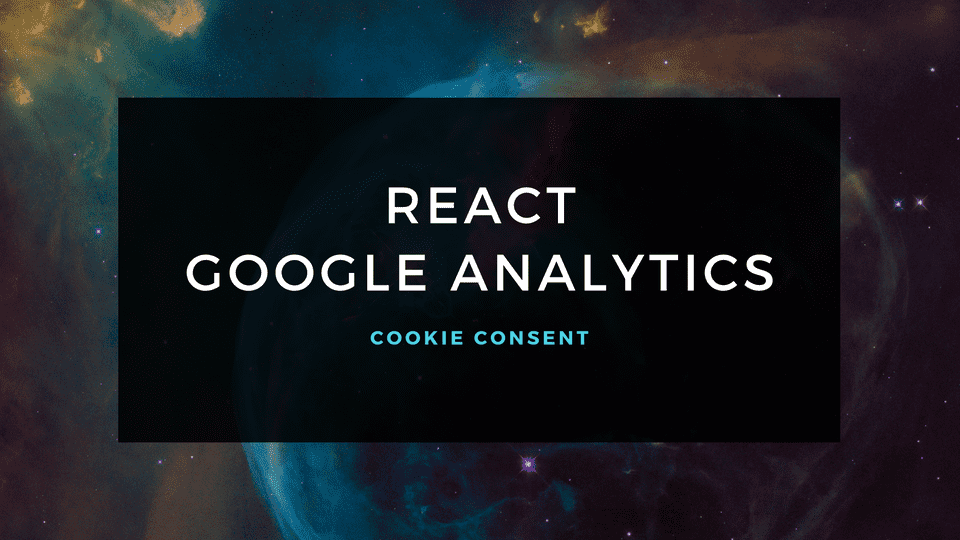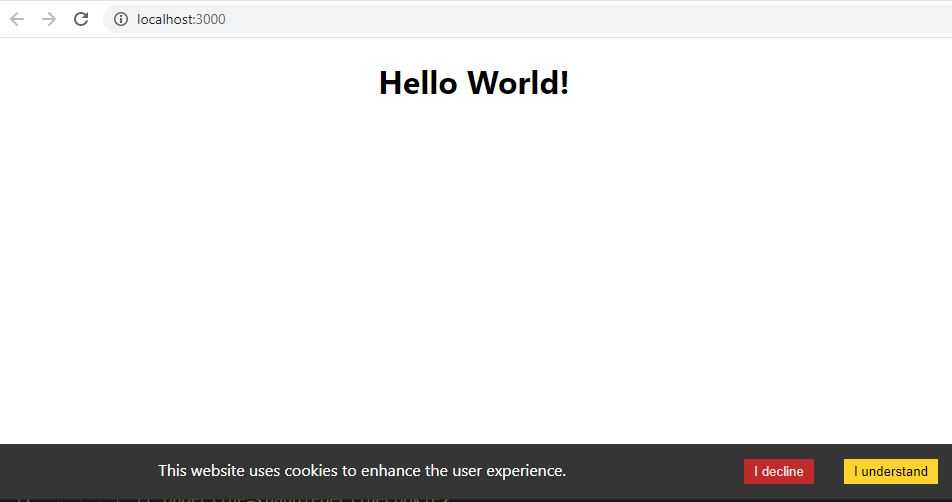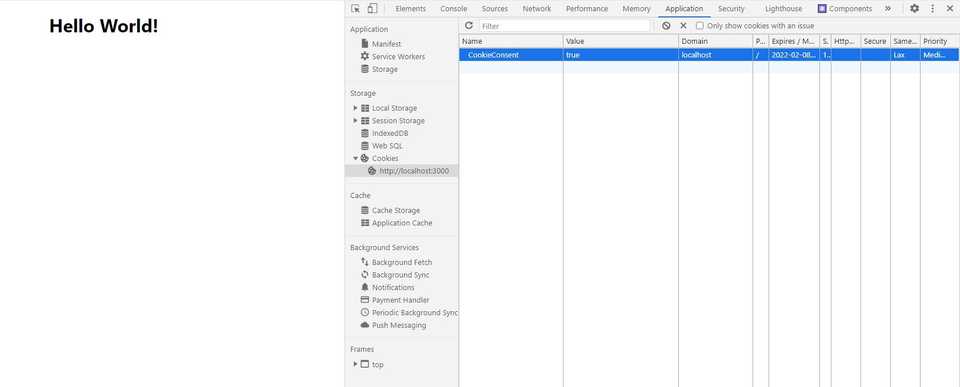Introduction
While working recently on one of the web apps, one of the customer requirements was to track user’s activity on the website is only after and if a user gave his/her consent to do so.
This blog post is about my approach to this problem.
Add Google Analytics to React project
The simpliest way to add Google Analytics to any React project is to use React-GA library. Add it by running:
npm install react-gaFor the code not to look messy, I prefer to create separate util files. Create ga-utils.ts file and add there helper method for Google Analytics initialization:
import * as ReactGA from "react-ga";
export const initGA = (id: string) => {
if (process.env.NODE_ENV === "production") {
ReactGA.initialize(id);
}
};This method takes a Google Analytics tracking ID as a param and makes an initialization only in a production mode (there is no point in enabling GA in a development mode).
Add Cookie Consent
Google Analytics use HTTP Cookies to “remember” what a user has done on previous pages/interactions with the website. You can read more about it here.
Under laws like the GDPR and ePrivacy (Cookie Law), users must provide their consent before cookies can be deployed or installed on their computer.
There is a library that can be used to prompt a user to grant or decline a cookie consent - React cookie consent.
Install it by running:
npm install react-cookie-consentThen add CookieConsent component in the App.tsx file:
import CookieConsent from "react-cookie-consent";
import "./App.css";
function App() {
return (
<div className="App">
<h1>Hello World!</h1>
<CookieConsent enableDeclineButton>
This website uses cookies to enhance the user experience.
</CookieConsent>
</div>
);
}
export default App;If you run the app, you’ll see a Cookie Consent bar at the bottom of the page with two buttons: “I understand” and “I decline”.
The next thing is to handle actions when a user declines or accepts cookies usage.
If a user grants permission by clicking on the “I understand” button, then Google Analytics should be initialized.
...
const handleAcceptCookie = () => {
if (process.env.REACT_APP_GOOGLE_ANALYTICS_ID) {
initGA(process.env.REACT_APP_GOOGLE_ANALYTICS_ID);
}
};
...
<CookieConsent
enableDeclineButton
onAccept={handleAcceptCookie}
>
This website uses cookies to enhance the user experience.
</CookieConsent>
...It is a good practice to hide such values as a Google Analytics tracking ID in .env file.
REACT_APP_GOOGLE_ANALYTICS_ID=UA-XXXXXXXXXActually, if a user declines cookie usage by clicking on “I decline” button, then nothing should happen. The app should run just without Google Analytics initialization. But we can delete Google Analytics cookies from a browser just in case if they somehow were written there before. This step is totally optional.
import CookieConsent, { Cookies } from "react-cookie-consent";
...
const handleDeclineCookie = () => {
//remove google analytics cookies
Cookies.remove("_ga");
Cookies.remove("_gat");
Cookies.remove("_gid");
};
...
<CookieConsent
enableDeclineButton
onAccept={handleAcceptCookie}
onDecline={handleDeclineCookie}
>
This website uses cookies to enhance the user experience.
</CookieConsent>
...By default, react-cookie-consent library writes a CookieConsent cookie value “true” or “false” based on a user action (accept or decline respectively). You can check this in developer tools on Application tab.
The Cookie Consent bar won’t appear on the next app visit from the same browser. So we have to handle Google Analytics initialization on every app run (or website visit) if a user granted prior consent. This can be accomplished with useEffect hook and getConsentValue() function of react-cookie-consent library:
import CookieConsent, {
getCookieConsentValue,
Cookies,
} from "react-cookie-consent";
...
useEffect(() => {
const isConsent = getCookieConsentValue();
if (isConsent === "true") {
handleAcceptCookie();
}
}, []);
...The final App.ts file is:
import { useEffect } from "react";
import CookieConsent, {
getCookieConsentValue,
Cookies,
} from "react-cookie-consent";
import { initGA } from "./ga-utils";
import "./App.css";
function App() {
const handleAcceptCookie = () => {
if (process.env.REACT_APP_GOOGLE_ANALYTICS_ID) {
initGA(process.env.REACT_APP_GOOGLE_ANALYTICS_ID);
}
};
const handleDeclineCookie = () => {
//remove google analytics cookies
Cookies.remove("_ga");
Cookies.remove("_gat");
Cookies.remove("_gid");
};
useEffect(() => {
const isConsent = getCookieConsentValue();
if (isConsent === "true") {
handleAcceptCookie();
}
}, []);
return (
<div className="App">
<h1>Hello World!</h1>
<CookieConsent
enableDeclineButton
onAccept={handleAcceptCookie}
onDecline={handleDeclineCookie}
>
This website uses cookies to enhance the user experience.
</CookieConsent>
</div>
);
}
export default App;Conclusion
This is my take on handling Google Analytics initialization only after a user grants permission in a React app.
The source code is here.