Digital Garden
A collection of short solutions to daily tech problems, notes, some thoughts and explorations that might convert into a blog post someday. My take on Learn in public concept.

Heroku
last updated Oct. 2020
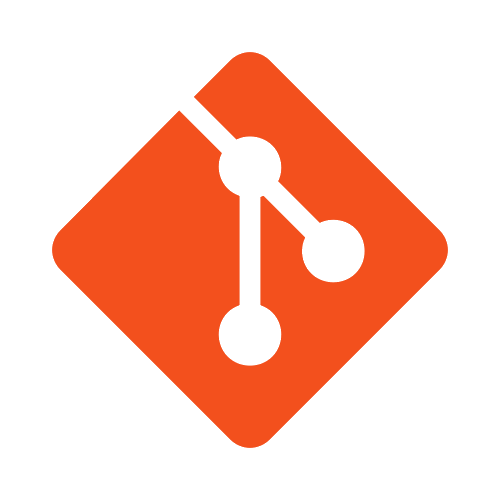
Git
last updated Jun. 2021
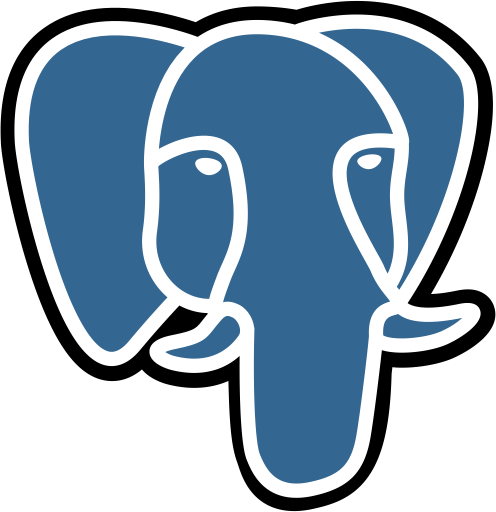
PostgreSQL
last updated Oct. 2020
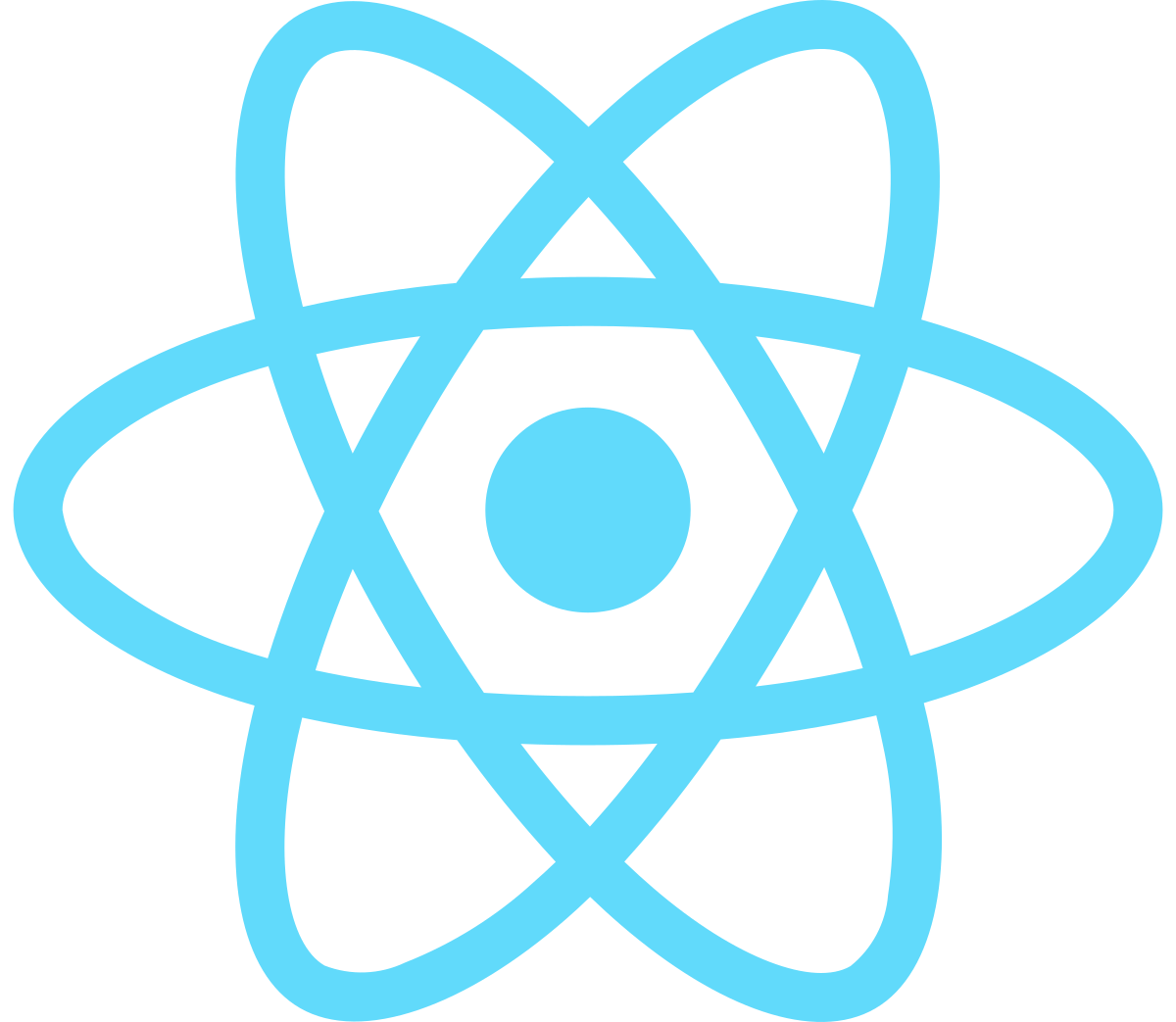
React
last updated Oct. 2020
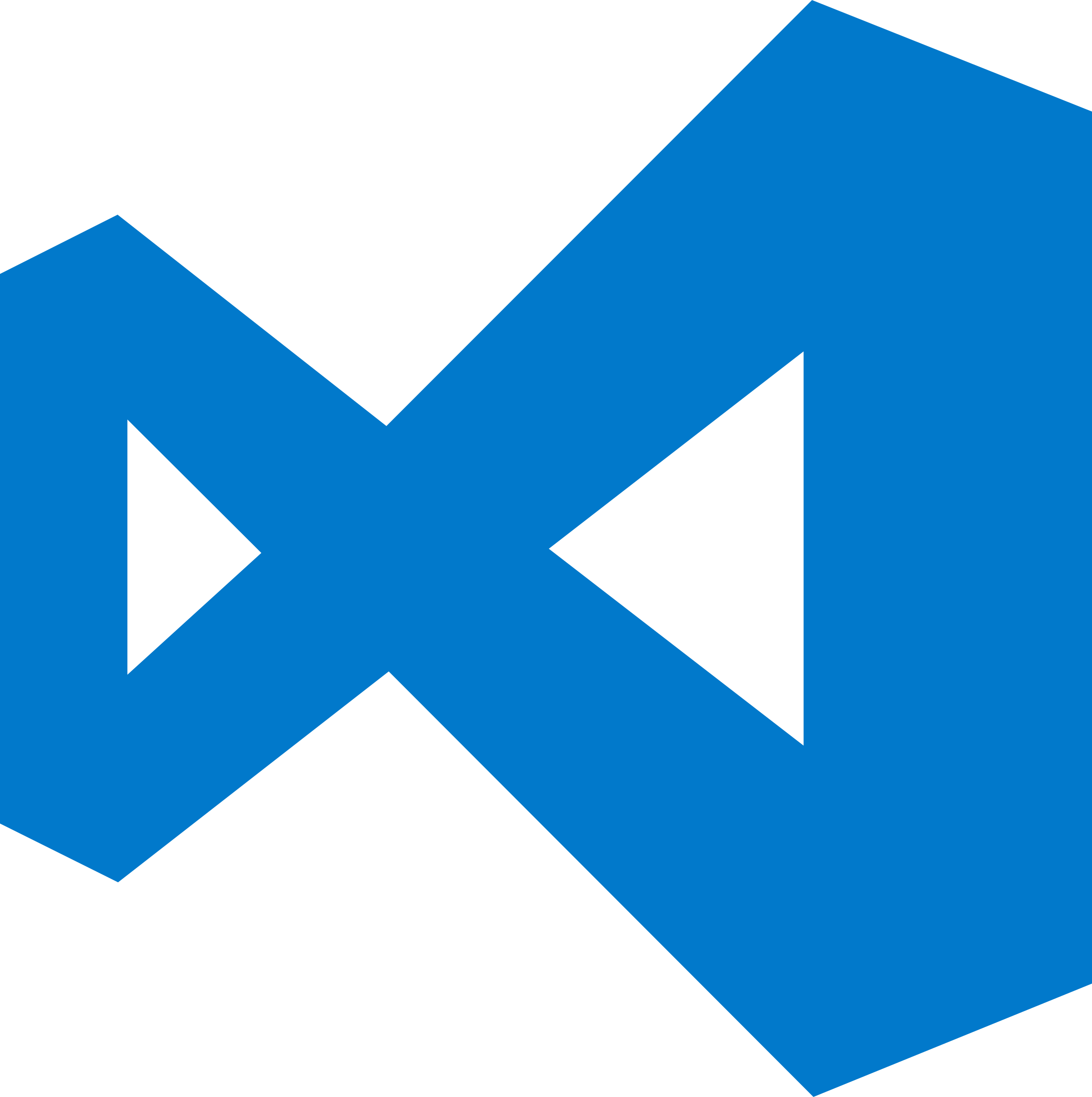
VS Code
last updated Oct. 2020
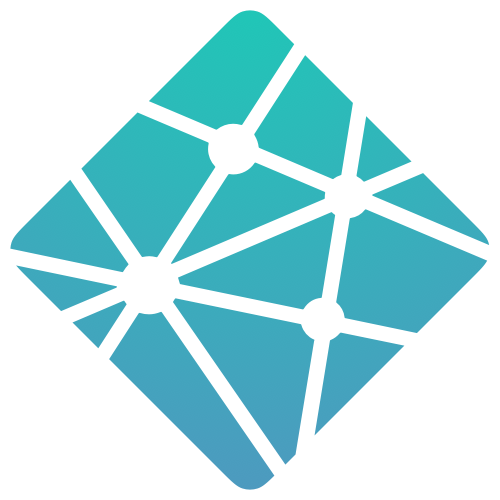
Netlify
last updated Jan. 2021
title: "Git"
Git
- Merge dev branch into master
- Create one repository with folders of different projects
- Change commit message of the last commit
- Checkout pull requests locally
- Tags
- Log
Merge dev branch into master
On dev branch
- to solve merge conflicts if anyCheckout to master branch
- Merge dev branch into master branch
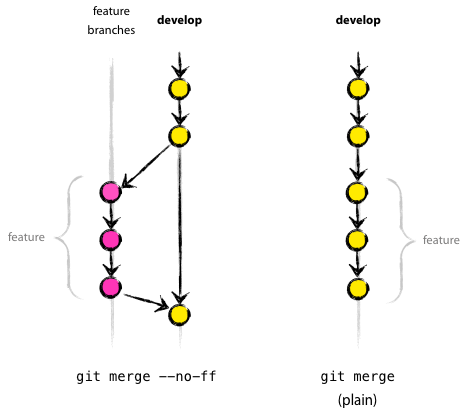
- Push master branch
- Delete merged branch
- Delete merged branch on remote host
Create one repository with folders of different projects
Create github repository with readme file
Clone it
Unzip cloned folder
Copy folder with project into this folder
From root folder add all files to git
Commit changes
Push changes
To add another folder repeat from 4th step.
Change commit message of the last commit
Checkout pull requests locally
where
- ID - pull request's ID (#18)
- BRANCHNAME - a name of the branch
For there, you can run the code locally, make changes, then push the new branch up.
Tags
- list all your tags
- delete tag
- create tag
- push tags


